Recurring Journals: Difference between revisions
From NEOSYS User Support Wiki
Jump to navigationJump to search
No edit summary |
No edit summary |
||
| Line 6: | Line 6: | ||
If the accounts and the amounts are identical each month, then such journals can be entered in the Recurring Journals table in NEOSYS. | If the accounts and the amounts are identical each month, then such journals can be entered in the Recurring Journals table in NEOSYS. | ||
The posted journal can be queried on the Journal Entry/Query screen. | #Goto Menu>Finance>Journals>Recurring Journals | ||
#Choose options under Company and Journal type. | |||
#Enter details and save the table. On saving, you can choose to save only, preview the journals to be posted or post the journals. | |||
The posted journals will be linked to the company chosen in the company field. The posted journal can be queried on the Journal Entry/Query screen. | |||
Revision as of 10:56, 29 May 2014
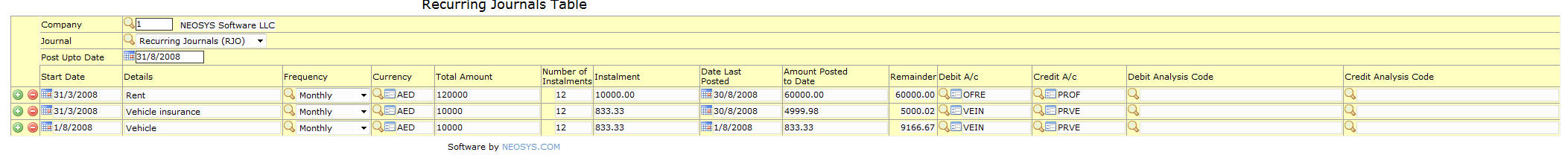
Accountants would generally like to avoid serial work and automate certain repetitive journal entries. A recurring journal entry is a journal entry that is recorded in every accounting period.
For example, a company issuing monthly financial statements might record Insurance charges by debiting Vehicle Insurance Expense (VEIN) for AED10,000 and crediting Prepaid Vehicle Insurance (PRVI) for AED10,000 each and every month.
If the accounts and the amounts are identical each month, then such journals can be entered in the Recurring Journals table in NEOSYS.
- Goto Menu>Finance>Journals>Recurring Journals
- Choose options under Company and Journal type.
- Enter details and save the table. On saving, you can choose to save only, preview the journals to be posted or post the journals.
The posted journals will be linked to the company chosen in the company field. The posted journal can be queried on the Journal Entry/Query screen.