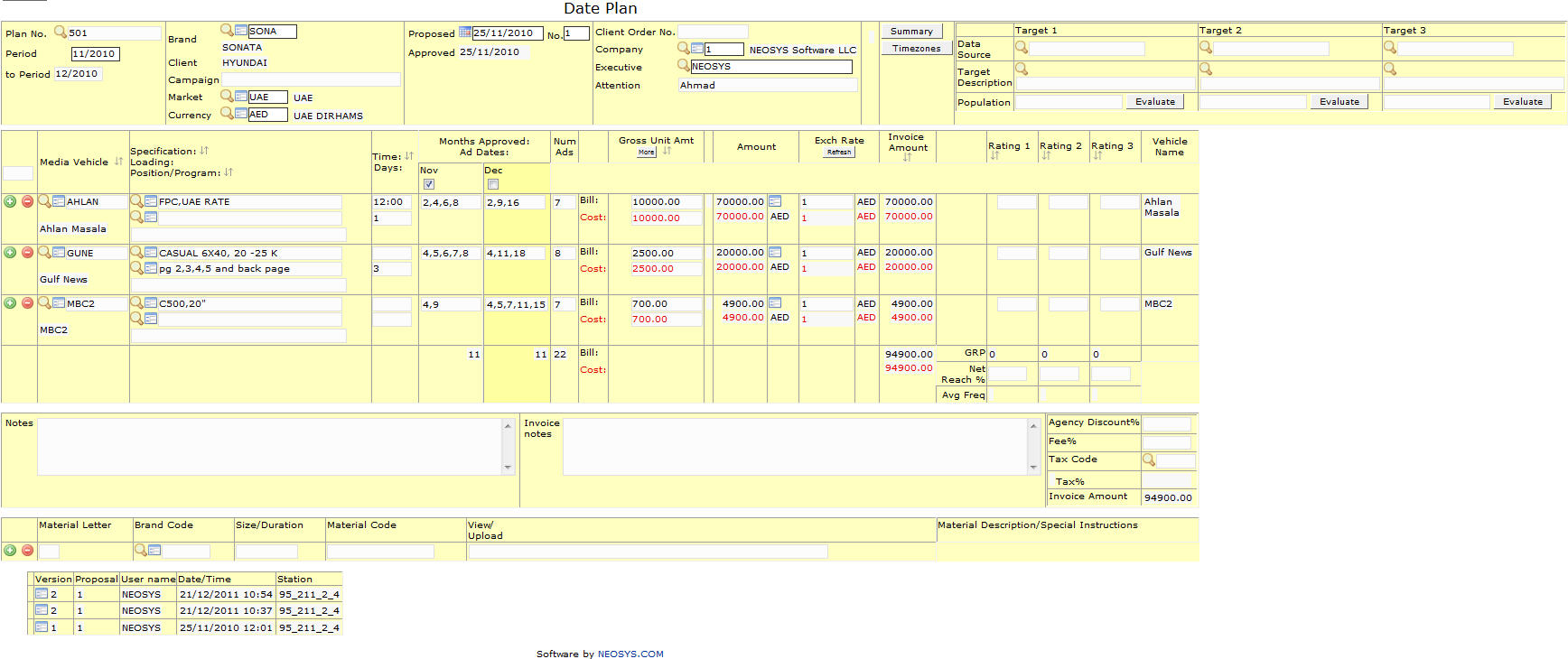Date plan file: Difference between revisions
No edit summary |
No edit summary |
||
| Line 2: | Line 2: | ||
Most of the fields on this form have been documented at [[Schedule file]]. The fields that are specific to this page will be documented here. | Most of the fields on this form have been documented at [[Schedule file]]. The fields that are specific to this page will be documented here. | ||
=== Plan No. === | === Plan No. === | ||
Unique Number to identify each plan. | Unique Number to identify each plan. | ||
Enter the plan number or Press F7 to open existing plan. | Enter the plan number or Press F7 to open existing plan. | ||
===Time / Days === | === Time / Days === | ||
Time shows Airing time of Ad. Days shows Day(s) to which Scheduling of Ads must be restricted to. | Time shows Airing time of Ad. Days shows Day(s) to which Scheduling of Ads must be restricted to e.g: Enter 1 for Sunday, 2 for Monday if first day of the week is configured to be Sunday. | ||
Enter the time, in the time field,at which the program is scheduled to appear and enter the day(s) at which the program appears. | |||
=== Months Approved / Number of Ads === | |||
Months Approved shows the Months for which the ads are approved while Number of Ads shows the number of ads planned each week. | |||
Enter the dates on which ads are planned to appear. If multiple ads are appearing on a single day the same date can be entered repeatedly. | Enter the dates on which ads are planned to appear. If multiple ads are appearing on a single day the same date can be entered repeatedly. | ||
Revision as of 08:34, 15 January 2012
Most of the fields on this form have been documented at Schedule file. The fields that are specific to this page will be documented here.
Plan No.
Unique Number to identify each plan.
Enter the plan number or Press F7 to open existing plan.
Time / Days
Time shows Airing time of Ad. Days shows Day(s) to which Scheduling of Ads must be restricted to e.g: Enter 1 for Sunday, 2 for Monday if first day of the week is configured to be Sunday.
Enter the time, in the time field,at which the program is scheduled to appear and enter the day(s) at which the program appears.
Months Approved / Number of Ads
Months Approved shows the Months for which the ads are approved while Number of Ads shows the number of ads planned each week.
Enter the dates on which ads are planned to appear. If multiple ads are appearing on a single day the same date can be entered repeatedly.