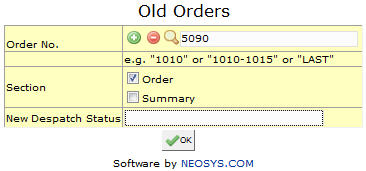Old Orders: Difference between revisions
From NEOSYS User Support Wiki
Jump to navigationJump to search
No edit summary |
No edit summary |
||
| Line 5: | Line 5: | ||
Enter booking order number or Press F7 to Search. Click on '''+''' to Select multiple Booking Orders. | Enter booking order number or Press F7 to Search. Click on '''+''' to Select multiple Booking Orders. | ||
=== New Despatch Status === | === New Despatch Status === | ||
Update despatch status of an old booking order. | |||
This information can be viewed on the ‘despatch record’ column when generating a list of the booking orders. | ''Note-'' This information can be viewed on the ‘despatch record’ column when generating a list of the booking orders. | ||
Revision as of 06:35, 26 December 2011
Order no.
View and/or Reprint old booking orders.
Enter booking order number or Press F7 to Search. Click on + to Select multiple Booking Orders.
New Despatch Status
Update despatch status of an old booking order.
Note- This information can be viewed on the ‘despatch record’ column when generating a list of the booking orders.