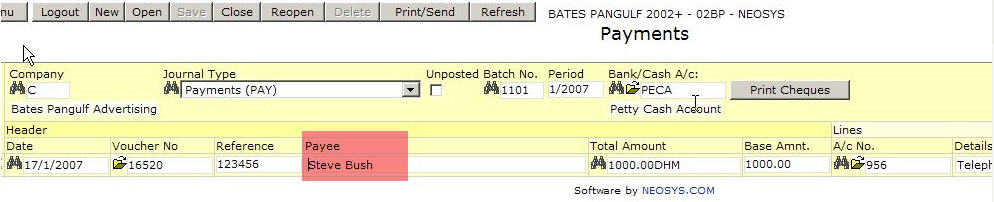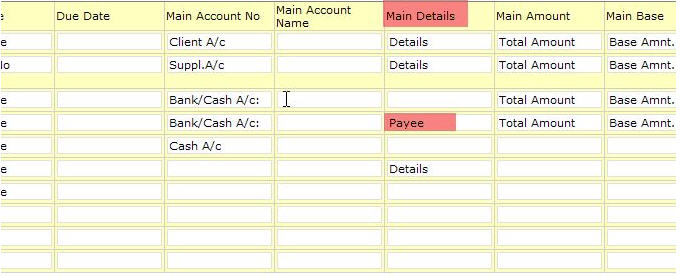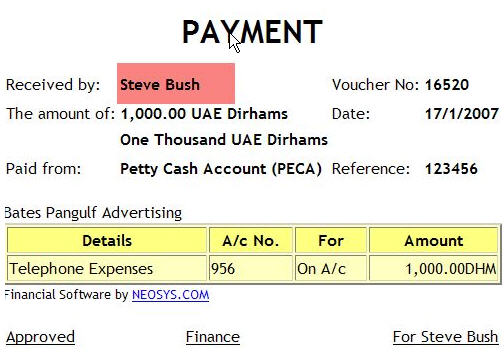Manual control of payee on payment vouchers: Difference between revisions
From NEOSYS User Support Wiki
Jump to navigationJump to search
No edit summary |
No edit summary |
||
| (2 intermediate revisions by 2 users not shown) | |||
| Line 1: | Line 1: | ||
== How to enter and get payee name on payment vouchers == | |||
One needs to be able to enter the exact payee when the account name is not the payee. This is usually the case when generally posting to an expense or asset account and not for creditors. | One needs to be able to enter the exact payee when the account name is not the payee. This is usually the case when generally posting to an expense or asset account and not for creditors. | ||
| Line 5: | Line 5: | ||
To be able to enter the exact payee on payment vouchers data entry, in Journal setup you have to specify some title for the "Main Details" column of the Payments Journal (hidden off to the right of the the Journal Setup screen). | To be able to enter the exact payee on payment vouchers data entry, in Journal setup you have to specify some title for the "Main Details" column of the Payments Journal (hidden off to the right of the the Journal Setup screen). | ||
[[Image:manual_payee. | [[Image:manual_payee.jpg]] | ||
then you will be able to enter Payee in the Payments journal ... | then you will be able to enter Payee in the Payments journal ... | ||
[[Image:manual_payee1. | [[Image:manual_payee1.jpg]] | ||
and get whatever you enter on the payment voucher ... | and get whatever you enter on the payment voucher ... | ||
[[Image:manual_payee2. | [[Image:manual_payee2.jpg]] | ||
Latest revision as of 08:58, 25 February 2018
How to enter and get payee name on payment vouchers
One needs to be able to enter the exact payee when the account name is not the payee. This is usually the case when generally posting to an expense or asset account and not for creditors.
To be able to enter the exact payee on payment vouchers data entry, in Journal setup you have to specify some title for the "Main Details" column of the Payments Journal (hidden off to the right of the the Journal Setup screen).
then you will be able to enter Payee in the Payments journal ...