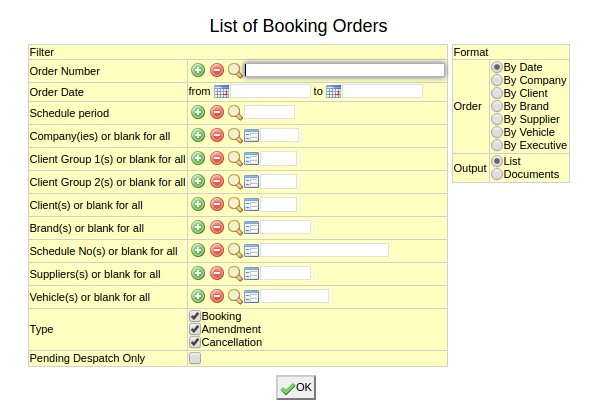List of Booking Orders: Difference between revisions
No edit summary |
|||
| (2 intermediate revisions by one other user not shown) | |||
| Line 4: | Line 4: | ||
Old booking order(s) to be viewed. | Old booking order(s) to be viewed. | ||
{{Open Search|booking order}}. Click on + to select multiple booking orders. | |||
=== Order Date === | === Order Date === | ||
Filters the report for bookings with order date within given time period. | Filters the report for bookings with order date within given time period. | ||
Select a Start (From) Date and End (To) Date | Select a Start (From) Date and End (To) Date using the calendar icon provided. | ||
=== Company === | === Company === | ||
Filters report for specific company(s). | Filters report for specific company(s). | ||
{{Open Search Multiple|company}} | |||
=== Client Group === | === Client Group === | ||
Filter for all clients associated with the client group | Filter for all clients associated with the client group | ||
{{Open Search Multiple|client group}} | |||
=== Client === | === Client === | ||
Filter for specific client(s). | Filter for specific client(s). | ||
{{Open Search Multiple|client}} | |||
=== Brand === | === Brand === | ||
Filter for specific brand(s). | Filter for specific brand(s). | ||
{{Open Search Multiple|brand}} | |||
===Schedule No. === | ===Schedule No. === | ||
Filters report for booking orders of specific Schedule(s). | Filters report for booking orders of specific Schedule(s). | ||
{{Open Search Multiple|schedule}} | |||
===Supplier(s)=== | |||
Filter for specific Supplier(s). | |||
{{Open Search Multiple|supplier}} | |||
=== Vehicle === | === Vehicle === | ||
Filter for specific vehicle(s). | Filter for specific vehicle(s). | ||
{{Open Search Multiple|vehicle}} | |||
Latest revision as of 13:33, 24 July 2016
Order no.
Old booking order(s) to be viewed.
Enter existing booking order code or Search for specific booking order.. Click on + to select multiple booking orders.
Order Date
Filters the report for bookings with order date within given time period.
Select a Start (From) Date and End (To) Date using the calendar icon provided.
Company
Filters report for specific company(s).
Enter company code, search for existing company or create new company.
Client Group
Filter for all clients associated with the client group
Enter client group code, search for existing client group or create new client group.
Client
Filter for specific client(s).
Enter client code, search for existing client or create new client.
Brand
Filter for specific brand(s).
Enter brand code, search for existing brand or create new brand.
Schedule No.
Filters report for booking orders of specific Schedule(s).
Enter schedule code, search for existing schedule or create new schedule.
Supplier(s)
Filter for specific Supplier(s).
Enter supplier code, search for existing supplier or create new supplier.
Vehicle
Filter for specific vehicle(s).
Enter vehicle code, search for existing vehicle or create new vehicle.