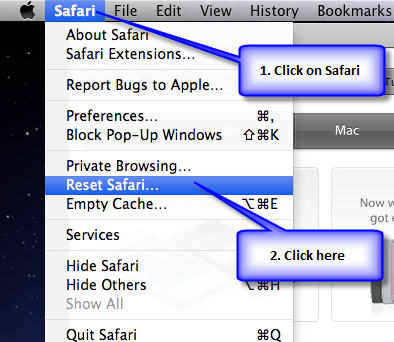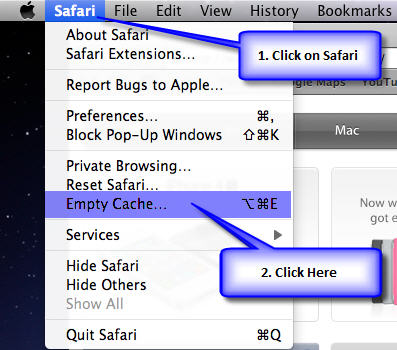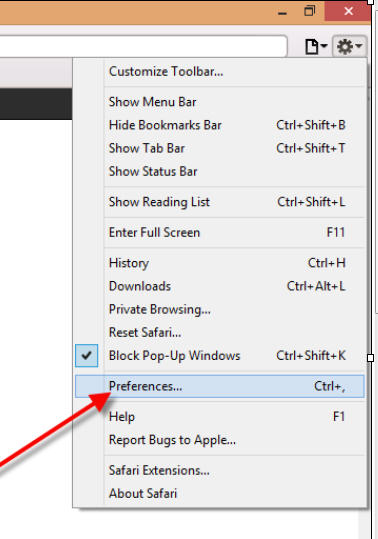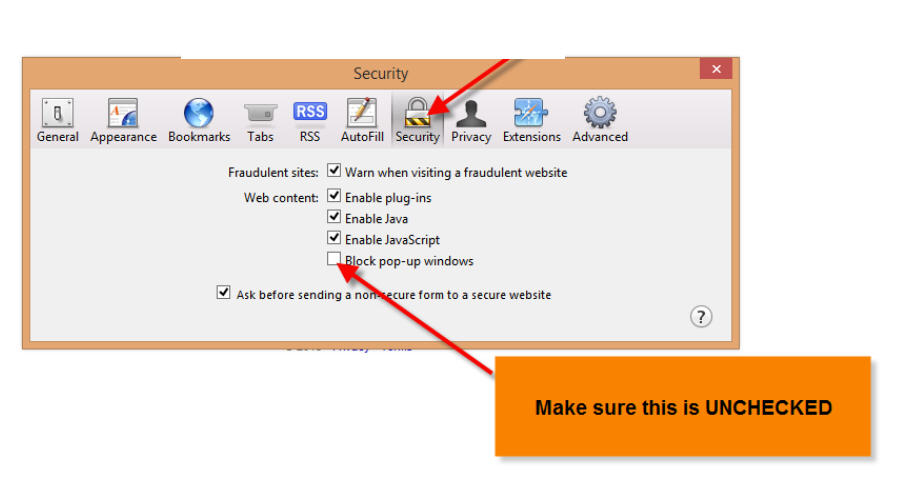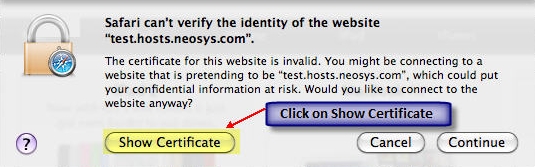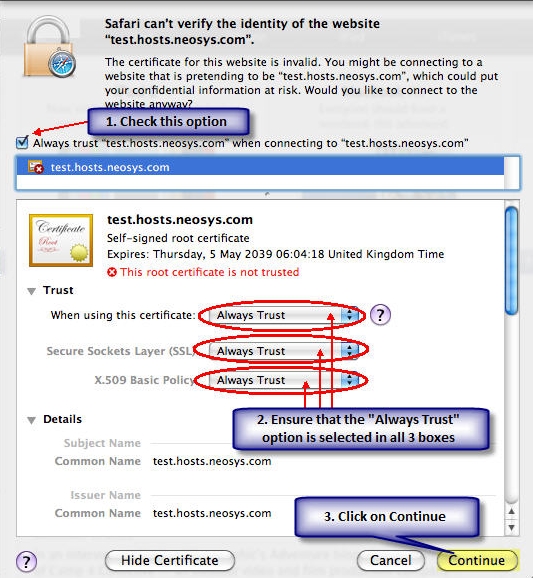Configuring Safari for MAC OS: Difference between revisions
From NEOSYS User Support Wiki
Jump to navigationJump to search
No edit summary |
No edit summary |
||
| Line 15: | Line 15: | ||
[[image:clearcachemac.jpg]] | [[image:clearcachemac.jpg]] | ||
== Disabling Popup Blocker == | |||
[[image:pbs1.jpg]] | |||
[[image:pbs2.jpg]] | |||
Revision as of 08:52, 26 January 2015
Configuring Safari
Resetting Safari
Go to Safari Menu and Click on Reset Safari'
Clearing Cache on Safari
Go to Safari Menu and Click on Clear Cache
Disabling Popup Blocker
Fixing HTTPS certificate error when logging in using an external link using MAC Operating System
When you try accessing NEOSYS using a MAC OS based computer, you may face a similar certificate issue as mentioned above.
You can proceed as follows: