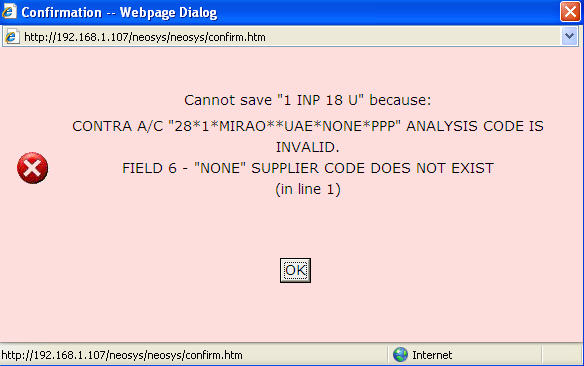Troubleshooting NEOSYS Finance System: Difference between revisions
No edit summary |
No edit summary |
||
| Line 9: | Line 9: | ||
[[Posting 0 Currency Amounts to Open Item Accounts]] | [[Posting 0 Currency Amounts to Open Item Accounts]] | ||
===Converting Balance Forward Accounts to Open Item | == Solving Error: Index overflow - run Finance, Maintenance, "Clear Open Items" == | ||
=== Cause === | |||
For low and medium volume of transaction this only occurs after many years of using NEOSYS. In this case the only possible problem is that ledger and statements of accounts of open items "as at" ancient periods will be missing items. | |||
For high volume accounts this occurs when the Clear Open Item procedure is not performed regularly. In this case, older unallocated items may be missing from ledger accounts/statements causing "cross check balances" which have to be dealt with by technical support using CHK.ALLOC. | |||
For more information see the Clear Open Item screen and, if and when it becomes available, documentation for why, when and how the "Clear Open Items" procedure must be run. | |||
=== Solution === | |||
Perform a normal "Clear Open Items" procedure in the Finance, Maintenance Menu. (NB normal web interface - NOT Maintenance Mode) | |||
== Proactive Checking if Clear Open Items needs to be performed == | |||
To find out which accounts are more than 50% "full", in maintenance mode press F5 and type the following command | |||
LIST VOUCHER.INDEX SIZE WITH SIZE > 32000 | |||
The maximum size is around 65500. | |||
==Converting Balance Forward Accounts to Open Item== | |||
=== Problem explained === | |||
Users cannot change the type of a chart of accounts from Balance Forward Account to Open Item after any postings have been made, but it is possible in maintenance mode IF AND ONLY IF the users are prepared to see EVERY ITEM EVER POSTED ON EVERY ACCOUNT IN THE CHART AS OUTSTANDING. | Users cannot change the type of a chart of accounts from Balance Forward Account to Open Item after any postings have been made, but it is possible in maintenance mode IF AND ONLY IF the users are prepared to see EVERY ITEM EVER POSTED ON EVERY ACCOUNT IN THE CHART AS OUTSTANDING. | ||
| Line 18: | Line 39: | ||
NEOSYS has no way to match and allocate the old items to each other automatically so, after conversion, this MUST be done manually and can be time consuming and EFFECTIVELY IMPOSSIBLE for chart of accounts with many account or large accounts. In this case the ONLY solution is to create a new chart of accounts (with the same control account) and start from scratch with new accounts perhaps transferring the balance of the old accounts to the new accounts. | NEOSYS has no way to match and allocate the old items to each other automatically so, after conversion, this MUST be done manually and can be time consuming and EFFECTIVELY IMPOSSIBLE for chart of accounts with many account or large accounts. In this case the ONLY solution is to create a new chart of accounts (with the same control account) and start from scratch with new accounts perhaps transferring the balance of the old accounts to the new accounts. | ||
=== Solution === | |||
The solution involves editing the LEDGER and CHARTS file (in Maintenance mode) to change the type, saving the chart once again, and then running F5 CHK.ALLOC to add items missing from open item indexed. | The solution involves editing the LEDGER and CHARTS file (in Maintenance mode) to change the type, saving the chart once again, and then running F5 CHK.ALLOC to add items missing from open item indexed. | ||
| Line 24: | Line 45: | ||
After this the account will be an Open Item account and all items will show as outstanding. One easy way to knock off these items is to find out the balance of this account (eg. 45000 AED) and then pass a Journal into the account to allocate and clear all the old items and that journal itself would be the open item of the new account i.e. +45000 DR -45000 CR | After this the account will be an Open Item account and all items will show as outstanding. One easy way to knock off these items is to find out the balance of this account (eg. 45000 AED) and then pass a Journal into the account to allocate and clear all the old items and that journal itself would be the open item of the new account i.e. +45000 DR -45000 CR | ||
==Resolving the "NONE supplier does not exist" message on invoice postings== | |||
When posting an automated invoice journal from NEOSYS you may encounter a message which which says "Cannot save XXXX because NONE supplier does not exist". The error message will look something like this | When posting an automated invoice journal from NEOSYS you may encounter a message which which says "Cannot save XXXX because NONE supplier does not exist". The error message will look something like this | ||
| Line 37: | Line 58: | ||
This error appears because there was no cost related to this invoice and as such for billing analysis NEOSYS takes the supplier code as NONE in the billing analysis code. To avoid this message create a supplier code NONE in the supplier file (the supplier name is irrelevant and could be NONE aswell) and then post this invoice. This is a one time setup per client. | This error appears because there was no cost related to this invoice and as such for billing analysis NEOSYS takes the supplier code as NONE in the billing analysis code. To avoid this message create a supplier code NONE in the supplier file (the supplier name is irrelevant and could be NONE aswell) and then post this invoice. This is a one time setup per client. | ||
==Problem: Batches “missing” from selected periods== | |||
NEOSYS allows you to clear the default batch period during data entry. Then the posting period is determined by the voucher date and there may be different periods posted within a single batch. | NEOSYS allows you to clear the default batch period during data entry. Then the posting period is determined by the voucher date and there may be different periods posted within a single batch. | ||
Such batches are listed in period 0 and not in the period of any specific voucher in the batch. This applies even if all the vouchers in the batch happen to be in the same period. | Such batches are listed in period 0 and not in the period of any specific voucher in the batch. This applies even if all the vouchers in the batch happen to be in the same period. | ||
==Problem: Account number does not exist== | |||
User can find this message while passing/positing any entry in finance. | User can find this message while passing/positing any entry in finance. | ||
| Line 66: | Line 87: | ||
* Now the solution to this problem is to save the schedule again without doing any changes/amendment on a schedule. This can be done by changing something and changing it back before saving. | * Now the solution to this problem is to save the schedule again without doing any changes/amendment on a schedule. This can be done by changing something and changing it back before saving. | ||
== Solving ALLOCATION EXCEEDS BASE AMOUNT error == | |||
This message may come when running the CHK.ALLOC maintenance procedure. | This message may come when running the CHK.ALLOC maintenance procedure. | ||
Revision as of 07:10, 28 April 2014
Locating and correcting Exchange Gain/Loss A/c errors
Resolving opening balances in P&L accounts where you fail to put a closing account on them
Correcting mistakes in postings
Posting 0 Currency Amounts to Open Item Accounts
Solving Error: Index overflow - run Finance, Maintenance, "Clear Open Items"
Cause
For low and medium volume of transaction this only occurs after many years of using NEOSYS. In this case the only possible problem is that ledger and statements of accounts of open items "as at" ancient periods will be missing items.
For high volume accounts this occurs when the Clear Open Item procedure is not performed regularly. In this case, older unallocated items may be missing from ledger accounts/statements causing "cross check balances" which have to be dealt with by technical support using CHK.ALLOC.
For more information see the Clear Open Item screen and, if and when it becomes available, documentation for why, when and how the "Clear Open Items" procedure must be run.
Solution
Perform a normal "Clear Open Items" procedure in the Finance, Maintenance Menu. (NB normal web interface - NOT Maintenance Mode)
Proactive Checking if Clear Open Items needs to be performed
To find out which accounts are more than 50% "full", in maintenance mode press F5 and type the following command
LIST VOUCHER.INDEX SIZE WITH SIZE > 32000
The maximum size is around 65500.
Converting Balance Forward Accounts to Open Item
Problem explained
Users cannot change the type of a chart of accounts from Balance Forward Account to Open Item after any postings have been made, but it is possible in maintenance mode IF AND ONLY IF the users are prepared to see EVERY ITEM EVER POSTED ON EVERY ACCOUNT IN THE CHART AS OUTSTANDING.
NEOSYS has no way to match and allocate the old items to each other automatically so, after conversion, this MUST be done manually and can be time consuming and EFFECTIVELY IMPOSSIBLE for chart of accounts with many account or large accounts. In this case the ONLY solution is to create a new chart of accounts (with the same control account) and start from scratch with new accounts perhaps transferring the balance of the old accounts to the new accounts.
Solution
The solution involves editing the LEDGER and CHARTS file (in Maintenance mode) to change the type, saving the chart once again, and then running F5 CHK.ALLOC to add items missing from open item indexed.
After this the account will be an Open Item account and all items will show as outstanding. One easy way to knock off these items is to find out the balance of this account (eg. 45000 AED) and then pass a Journal into the account to allocate and clear all the old items and that journal itself would be the open item of the new account i.e. +45000 DR -45000 CR
Resolving the "NONE supplier does not exist" message on invoice postings
When posting an automated invoice journal from NEOSYS you may encounter a message which which says "Cannot save XXXX because NONE supplier does not exist". The error message will look something like this
Error Message: Cannot save "1 INP 18 U" because: CONTRA A/C "28*1*MIRAO**UAE*NONE*PPP" ANALYSIS CODE IS INVALID FIELD 6 - "NONE" SUPPLIER CODE DOES NOT EXIST (in Line 1)
This error appears because there was no cost related to this invoice and as such for billing analysis NEOSYS takes the supplier code as NONE in the billing analysis code. To avoid this message create a supplier code NONE in the supplier file (the supplier name is irrelevant and could be NONE aswell) and then post this invoice. This is a one time setup per client.
Problem: Batches “missing” from selected periods
NEOSYS allows you to clear the default batch period during data entry. Then the posting period is determined by the voucher date and there may be different periods posted within a single batch.
Such batches are listed in period 0 and not in the period of any specific voucher in the batch. This applies even if all the vouchers in the batch happen to be in the same period.
Problem: Account number does not exist
User can find this message while passing/positing any entry in finance.
Explanation:
This error means that the account for which a user is trying to post an entry does not exist in finance ledgers.
NEOSYS allows users to put the accounts manually in their respective chart but all the provision/accrual accounts are automatically created in their respective chart. There can be a scenario in which the accrual accounts are not created automatically as explained below:
Problem:
Clients who are using an older version of neosys and have entered a schedule number which begins with a non-numeric character, face a problem that accrual accounts are not automated and receive the message "Account number does not exist" while posting an supplier invoice before creating an Invoice to client.
Troubleshoot this message:
- All accrual accounts are created in ACC20XX ledger after the schedule is approved. So check if the schedule is approved, if not ask user to approve the schedule.
Solution:
- This problem was fixed in 04th July 2011 version of neosys. So first step is to upgrade a client database. Upgrade will prevent in causing the problem again for future schedules.
- Now the solution to this problem is to save the schedule again without doing any changes/amendment on a schedule. This can be done by changing something and changing it back before saving.
Solving ALLOCATION EXCEEDS BASE AMOUNT error
This message may come when running the CHK.ALLOC maintenance procedure.
Under normal circumstances, the total amount and base amount allocated to other vouchers cannot exceed the amount and base amount on the voucher. In other words, you cannot allocate a payment of 1000 to invoices totaling 1100. However the situation can arise in some circumstances on currency amounts that have been revalued. If you cancel manual allocations on currency amounts and there have been some revaluations (since the original manual allocation) that resulted in an INCREASE in the amount outstanding.
Solution: Run the revaluation program since its job is to amend outstanding base amount to agree with the outstanding currency amount at the prevailing exchange rate.