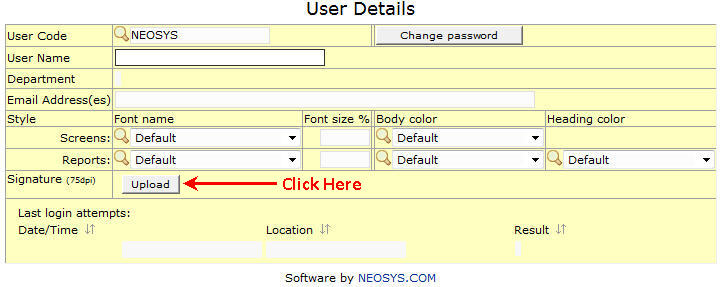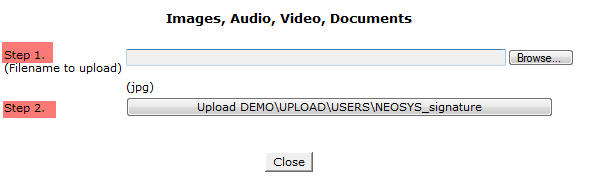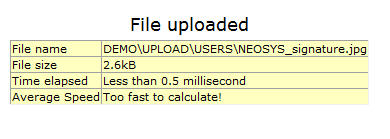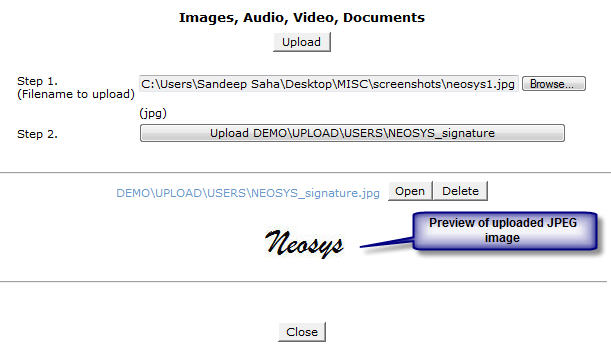Configuring Document Footers: Difference between revisions
| Line 3: | Line 3: | ||
The following codes are available: | The following codes are available: | ||
*%USERNAME% | *%USERNAME% - of the user who created the document | ||
*%EMAIL% - of the user | |||
*%SIGNATURE% - shows the image file uploaded for the users signature if any | |||
*%USERCODE% - of the user | |||
*%AGENCY% - the "client mark" usually an abbreviated version of the NEOSYS licenced company name. Not client configurable | *%AGENCY% - the "client mark" usually an abbreviated version of the NEOSYS licenced company name. Not client configurable | ||
*%COMPANY% - taken from the Company File. | *%COMPANY% - company name taken from the Company File. | ||
*% | *%COMPANYCODE% - from the Company File. Useful for configuring logo per company/division (e.g. src=%COMPANYCODE%logo.jpg) | ||
*%DATE% - normally the date the document was actually created (user's local date) | |||
*%DATE% - | *%TIME% - similar to date | ||
*%TIME% - | |||
*%WORKSTATION% - usually IP number. | *%WORKSTATION% - usually IP number. | ||
Revision as of 21:14, 15 February 2012
List of macro variables available
The following codes are available:
- %USERNAME% - of the user who created the document
- %EMAIL% - of the user
- %SIGNATURE% - shows the image file uploaded for the users signature if any
- %USERCODE% - of the user
- %AGENCY% - the "client mark" usually an abbreviated version of the NEOSYS licenced company name. Not client configurable
- %COMPANY% - company name taken from the Company File.
- %COMPANYCODE% - from the Company File. Useful for configuring logo per company/division (e.g. src=%COMPANYCODE%logo.jpg)
- %DATE% - normally the date the document was actually created (user's local date)
- %TIME% - similar to date
- %WORKSTATION% - usually IP number.
The following obsolete codes are also supported for backward compatibility but should be replaced by the newer forms above where-ever possible.
- %USER
- %USERNAME
- %AGENCY
Location of JPEG Images for Company Stamp/Signature
Make sure the JPEG image is located in the neosys/data/xxx folder (where "xxx" is the database code)
Single Company Installation
In the Media / Job Configuration File, Scroll down to the Invoice Footer field under the Invoicing section and add the script
<img src = imagename.jpg></img>
where "imagename.jpg" is the name of the JPEG image.
Note: While reprinting invoices, footers remain as they were when the invoice was created.
Booking Orders
In the "Media Types File", add a new line in the "Order Footer" and add the script
<img src = imagename.jpg></img>
where "imagename.jpg" is the name of the JPEG image.
Multiple Company Installation
In the Media / Job Configuration File, Scroll down to the Invoice Footer field under the Invoicing section and add the script
<img src = imagename%COMPANYCODE%.jpg></img>
and "imagename%COMPANYCODE%" will be converted to "imagenameXYZ" where "XYZ" stands for the company code in capitals.
Booking Orders
In the "Media Types File", add a new line in the "Order Footer" and add the script
<img src = imagename%COMPANYCODE%.jpg></img>
and "imagename%COMPANYCODE%" will be converted to "imagenameXYZ" where "XYZ" stands for the company code in capitals.
Users can configure their personal signatures on the USER FILE by uploading a JPEG image of the same as shown below :
Now follow the instructions that follow as shown in the screenshot below :
Once the desired file is uploaded successfully, a file upload summary would be displayed as follows :
Once you close the file upload summary, you would see a preview of the uploaded JPEG image.
If you would like to delete the uploaded image, click the "Delete" button to do so.
To replace the uploaded image with a new one, you may simply click "Upload" and upload a new image which would overwrite the previous one.
NEOSYS does not limit a user's JPEG file to a particular size and neither does it allow them to enter width / height, as auto resizing often makes an image look bad due to loss of quality. The user must upload a suitably sized signature.
Also note that signatures uploaded in live database do NOT show in test-data at the moment.