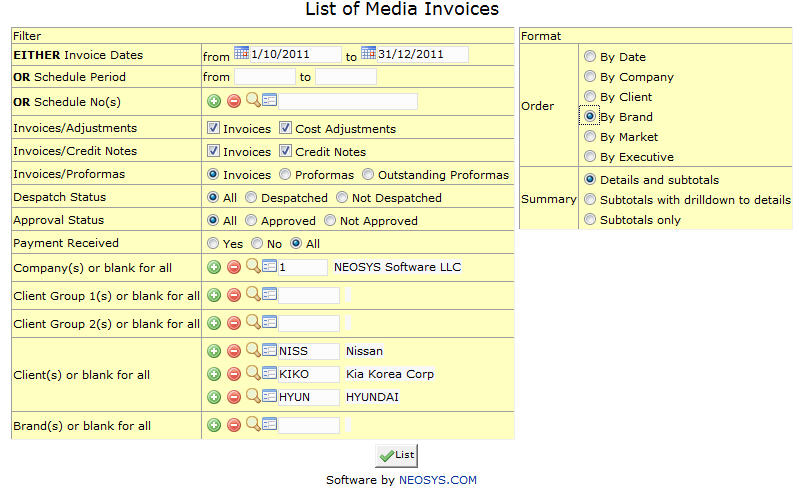List of Invoices: Difference between revisions
No edit summary |
No edit summary |
||
| Line 1: | Line 1: | ||
[[image: | [[image:Listofmediainvoices.jpg]] | ||
=== | === Invoice Date === | ||
Filter for specific | Filter for invoices issues between a specific date range. | ||
Enter | Enter desired start and end dates. | ||
=== Schedule Period === | |||
Filter for specific months. | |||
Enter desired start month and end month periods in (MM/YY) format. | |||
=== Schedule No. === | |||
Specific schedule whose invoice(s) are to be viewed. | |||
Enter Schedule no. or Press F7 to Search or Press F6 to create new. Click on '''(+)''' to enter multiple schedules. | |||
=== Company === | === Company === | ||
Filter for specific company(s). | |||
Enter existing company code or Press F7 to search or Press F6 to create new. Click on '''(+)''' to select multiple companies. | |||
=== Client Group === | === Client Group === | ||
Filter for all clients associated with the client group | Filter for all clients associated with the client group | ||
Enter an existing Client Group Code or Press F7 to Search or F6 to Create | Enter an existing Client Group Code or Press F7 to Search or F6 to Create New. Click on the '''(+)''' icon to select multiple Groups. | ||
=== Client === | === Client === | ||
Filter for specific client(s). | Filter for specific client(s). | ||
Enter an existing Client Code or Press F7 to Search or F6 to Create | Enter an existing Client Code or Press F7 to Search or F6 to Create New. Click on the '''(+)''' icon to select multiple Clients. | ||
=== Brand === | === Brand === | ||
Filter for | Filter for specific Brand(s). | ||
Enter existing Brand Code | Enter existing Brand Code or Press F7 to search or F6 to create new. Click on '''(+)''' icon to select multiple brands. | ||
Revision as of 12:51, 10 January 2012
Invoice Date
Filter for invoices issues between a specific date range.
Enter desired start and end dates.
Schedule Period
Filter for specific months.
Enter desired start month and end month periods in (MM/YY) format.
Schedule No.
Specific schedule whose invoice(s) are to be viewed.
Enter Schedule no. or Press F7 to Search or Press F6 to create new. Click on (+) to enter multiple schedules.
Company
Filter for specific company(s).
Enter existing company code or Press F7 to search or Press F6 to create new. Click on (+) to select multiple companies.
Client Group
Filter for all clients associated with the client group
Enter an existing Client Group Code or Press F7 to Search or F6 to Create New. Click on the (+) icon to select multiple Groups.
Client
Filter for specific client(s).
Enter an existing Client Code or Press F7 to Search or F6 to Create New. Click on the (+) icon to select multiple Clients.
Brand
Filter for specific Brand(s).
Enter existing Brand Code or Press F7 to search or F6 to create new. Click on (+) icon to select multiple brands.