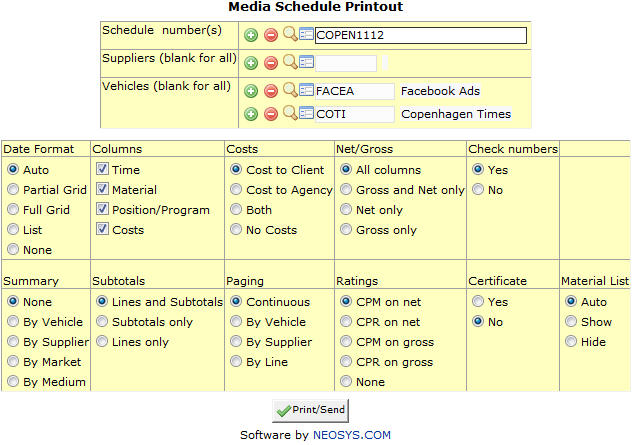Schedule Printout: Difference between revisions
From NEOSYS User Support Wiki
Jump to navigationJump to search
No edit summary |
No edit summary |
||
| Line 1: | Line 1: | ||
[[image:Scheduleprintout.jpg]] | [[image:Scheduleprintout.jpg]] | ||
Most of the fields on this form have been documented at [[Schedule file]]. The fields that are specific to this page will be documented here. | |||
==== Schedule number==== | ==== Schedule number==== | ||
Revision as of 06:37, 2 January 2012
Most of the fields on this form have been documented at Schedule file. The fields that are specific to this page will be documented here.
Schedule number
Shows schedule number of schedule to be printed.
Enter schedule number or Press F7 to Search or F6 to Create new. Click on (+) to select multiple schedules.
Supplier
Filter printout for specific Supplier(s).
Enter Supplier code or Press F7 to Search or F6 to create new. Click on (+) to select multiple suppliers.
Vehicle
Filter printout for specific vehicle(s).
Enter vehicle code or Press F7 to Search or F6 to create new. Click on (+) to select multiple vehicles.