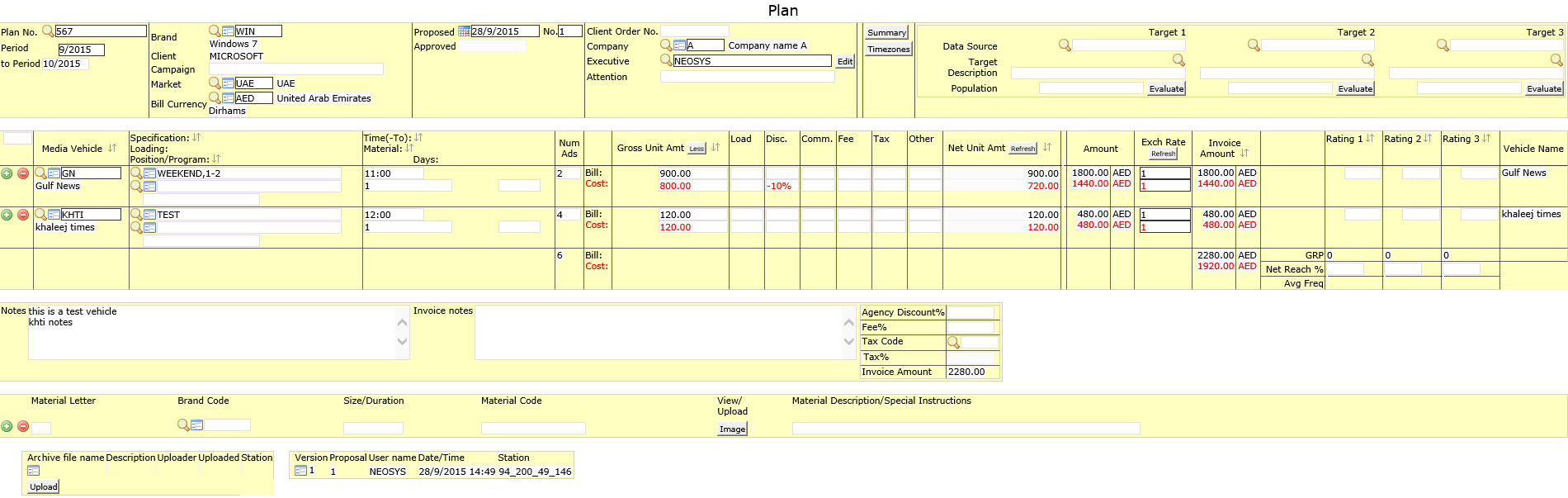Plan file: Difference between revisions
m 9 revisions |
No edit summary |
||
| Line 3: | Line 3: | ||
Most of the fields on this form have been documented at [[Schedule file]]. The fields that are specific to this page will be documented here. | Most of the fields on this form have been documented at [[Schedule file]]. The fields that are specific to this page will be documented here. | ||
This type | This plan type cannot be copied onto a schedule. | ||
This plan | === Time / Days === | ||
Time shows Airing time of Ad. | |||
Days shows Day(s) to which Scheduling of Ads must be restricted to. (Only digits can be entered, 1-7 indicate the days of the week desired. These digits can be entered without being separated by commas.) | |||
=== Num Ads === | |||
Number of Ads shows the total number of ads planned. This type of plan does not specify the date or the week on which the ad is planned. | |||
=== Days of Week === | === Days of Week === | ||
Since dates cannot be specified on this plan, this option allows you to enter which days of the week the ads are planned to appear. | Since dates cannot be specified on this plan, this option allows you to enter which days of the week the ads are planned to appear. | ||
Only digits can be entered, 1-7 indicate the days of the week desired (1=Monday, 2=Tuesday, etc). These digits can be entered without being separated by commas. | Only digits can be entered, 1-7 indicate the days of the week desired (1=Monday, 2=Tuesday, etc). These digits can be entered without being separated by commas. | ||
Revision as of 13:01, 21 December 2011
Most of the fields on this form have been documented at Schedule file. The fields that are specific to this page will be documented here.
This plan type cannot be copied onto a schedule.
Time / Days
Time shows Airing time of Ad.
Days shows Day(s) to which Scheduling of Ads must be restricted to. (Only digits can be entered, 1-7 indicate the days of the week desired. These digits can be entered without being separated by commas.)
Num Ads
Number of Ads shows the total number of ads planned. This type of plan does not specify the date or the week on which the ad is planned.
Days of Week
Since dates cannot be specified on this plan, this option allows you to enter which days of the week the ads are planned to appear.
Only digits can be entered, 1-7 indicate the days of the week desired (1=Monday, 2=Tuesday, etc). These digits can be entered without being separated by commas.