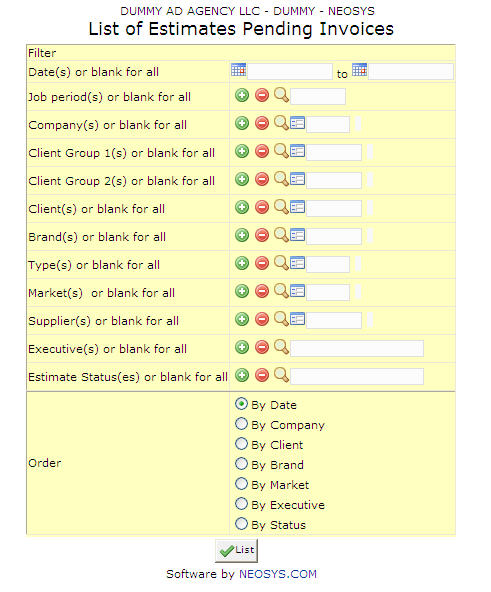List of Pending Estimates: Difference between revisions
(New page: image:Listofestimatespendinginvoices.jpg) |
No edit summary |
||
| Line 1: | Line 1: | ||
[[image:Listofestimatespendinginvoices.jpg]] | [[image:Listofestimatespendinginvoices.jpg]] | ||
'''This reports contains a list of all pending estimates generated by the system.''' | |||
'''Most of the fields shown here have been discussed in the section on [[Estimate File]]. The fields that are specific to this page will be documented here.''' | |||
=== Company === | |||
Indicates Company Code of Purchase Order creator. Company Code comes from the Company File. | |||
Filters for specific company(s). | |||
Enter an existing Company Code if you know it. Press '''F7''' to Search from a List or '''F6''' to Create a Company Code. | |||
Click on the '''(+)''' icon to select multiple Companies. | |||
=== Client Group === | |||
A group consisting of multiple clients | |||
Filters for all clients associated with the client group | |||
Enter an existing Client Group Code if you know it. Press '''F7''' to Search from a List or '''F6''' to Create a Client Group Code. | |||
Click on the '''(+)''' icon to select multiple Groups. | |||
=== Client === | |||
Unique code for Client | |||
Filters for specific client(s). | |||
Enter an existing Client Code if you know it. Press '''F7''' to Search from a List or '''F6''' to Create a Client Code. | |||
Click on the '''(+)''' icon to select multiple Clients. | |||
=== Market === | |||
Unique code for Targeted Market | |||
Filters for specific Market(s). | |||
Enter an existing Market Code if you know it. Press '''F7''' to Search from a List or '''F6''' to Create a Market Code. | |||
Click on the '''(+)''' icon to select multiple Markets. | |||
=== Supplier === | |||
Unique code for Supplier | |||
Filters for specific supplier(s). | |||
Enter an existing Supplier Code if you know it. Press '''F7''' to Search from a List or '''F6''' to Create a Supplier Code. | |||
Click on the '''(+)''' icon to select multiple Suppliers. | |||
Revision as of 12:09, 11 December 2011
This reports contains a list of all pending estimates generated by the system.
Most of the fields shown here have been discussed in the section on Estimate File. The fields that are specific to this page will be documented here.
Company
Indicates Company Code of Purchase Order creator. Company Code comes from the Company File.
Filters for specific company(s).
Enter an existing Company Code if you know it. Press F7 to Search from a List or F6 to Create a Company Code. Click on the (+) icon to select multiple Companies.
Client Group
A group consisting of multiple clients
Filters for all clients associated with the client group
Enter an existing Client Group Code if you know it. Press F7 to Search from a List or F6 to Create a Client Group Code. Click on the (+) icon to select multiple Groups.
Client
Unique code for Client
Filters for specific client(s).
Enter an existing Client Code if you know it. Press F7 to Search from a List or F6 to Create a Client Code. Click on the (+) icon to select multiple Clients.
Market
Unique code for Targeted Market
Filters for specific Market(s).
Enter an existing Market Code if you know it. Press F7 to Search from a List or F6 to Create a Market Code. Click on the (+) icon to select multiple Markets.
Supplier
Unique code for Supplier
Filters for specific supplier(s).
Enter an existing Supplier Code if you know it. Press F7 to Search from a List or F6 to Create a Supplier Code. Click on the (+) icon to select multiple Suppliers.